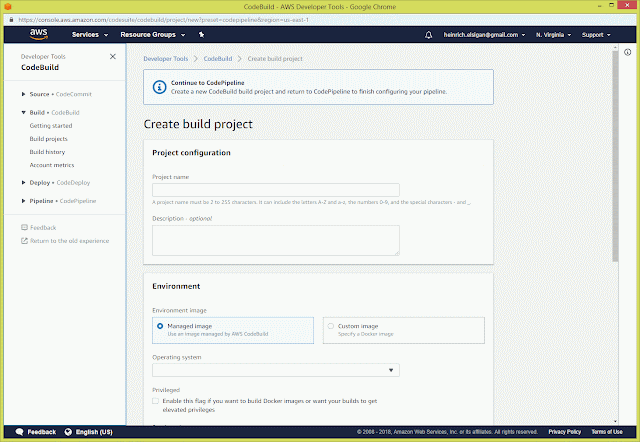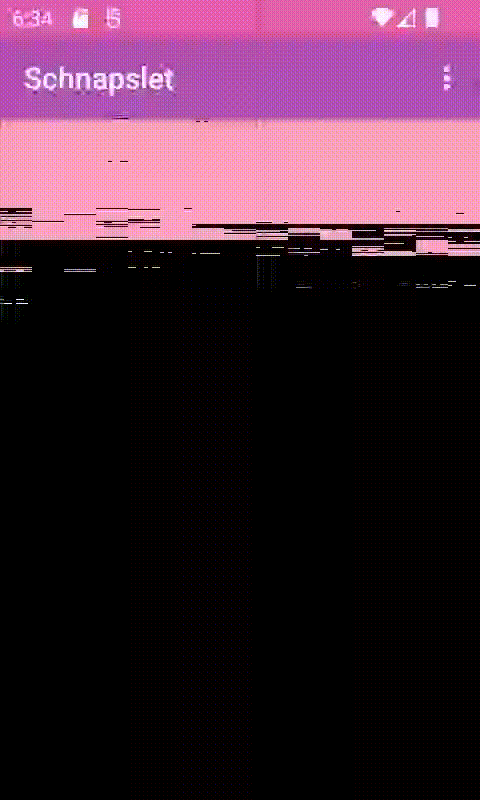I have choosen my github schnapslet project android subtree for trial.
Login into amazon webservices console
https://console.aws.amazon.com/codesuite/codepipeline/pipelines?region=us-east-1#Click on "Create pipeline"
Choose pipeline settings
Enter a "Pipeline name" and a service role for your new pipeline here. Click "Next".
Choose source provider
Choose Gitub, authorize with your github credentials or choose a public github project, choose repositoty, choose branch, then click "Next".Add build stage
Choose AWS CodeBuild and click on "Create project".Create build project
In section "Project" configuration fill out "Project name" (Description - optional).In section "Environment", I choosed the simplest way with "Managed image" as environment image, "Ubuntu" as operating system, "Android" as runtime, "aws/codebuild/android-java-8:26.1.1" as runtime version, default new service role.
In subsection "Additional configuration", you can enable a VPC on your virtual Ubuntu build server, e.g. if you want to login with ssh; you can select various performance features here, like "15 GB memory, 8 vCPUs" for your build server, you can set manually environment variables here and so on. We didn't need that here for only a simple proof of concepts.
In section "Buildspec" I choosed "Insert build commands", then switched to source editor and edited the following buildspec.yaml:
version: 0.2
phases:
#install: #commands: # - command
#pre_build: #commands: # - command
build:
commands
- sudo chmod 755 $CODEBUILD_SRC_DIR/android/Schnapslet/gradlew
- $CODEBUILD_SRC_DIR/android/Schnapslet/gradlew init -i
- $CODEBUILD_SRC_DIR/android/Schnapslet/gradlew build -i
- $CODEBUILD_SRC_DIR/android/Schnapslet/gradlew build --build-file $CODEBUILD_SRC_DIR/android/Schnapslet/app/build.gradle -i
#post_build: #commands: # - command
#artifacts: #files: # - location
#cache: #paths: # - paths
Finally click "Continue to CodePipeline".
Now click "Next", when you are back again on "Add build stage" site.
Add deploy stage
I skipped that option for that proof of concept.Review
Rewiew "Pipeline settings", "Add source stage", "Add build stage", "Add deploy stage" here and finally click "Create pipeline".Release change
Finally "Release change".You can configure your "Build project" seperatly now here: https://console.aws.amazon.com/codesuite/codebuild/projects?region=us-east-1
e.g. if you want to change your buildspec.yaml or view different build logs.